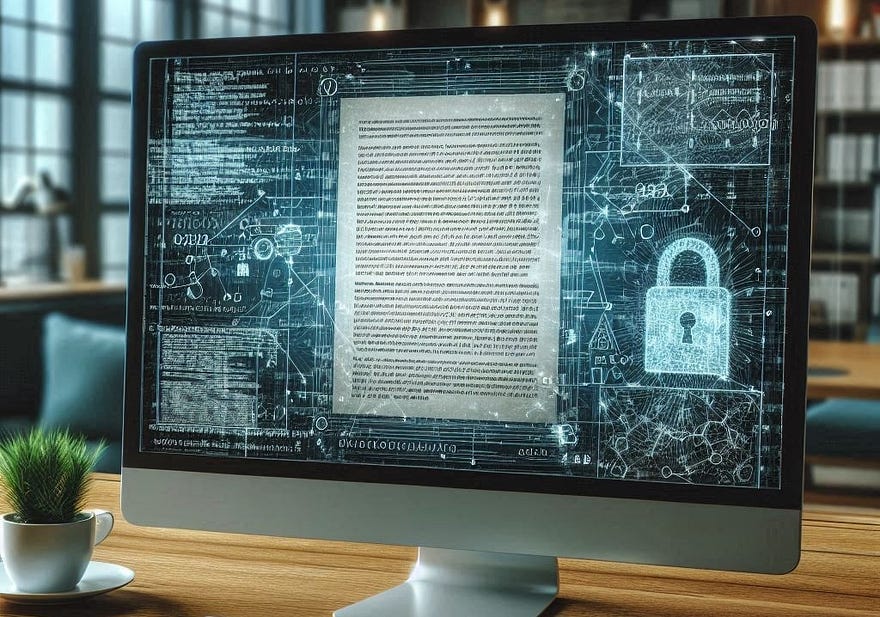How to Encrypt and Password-Protect a PDF Document Using LibreOffice
If you sell eBooks from your own website or other platforms, it’s a good idea to password-protect and encrypt files which are to be downloaded. PDFs are a good format for this purpose.
In this article, I will be describing how to do this with LibreOffice.
LibreOffice is a private, free and open source office suite — the successor to the OpenOffice project.
It has its own formats, but it is also compatible with Microsoft Office 365 files (.doc, .docx, .xls, .xlsx, .ppt, .pptx). A not-for-profit organisation backs it.
If you don’t already have a copy of LibreOffice, you can download one from: https://www.libreoffice.org/download/download-libreoffice/